Enhance Your Streaming Experience with Stremio, Torrentio, and Real Debrid
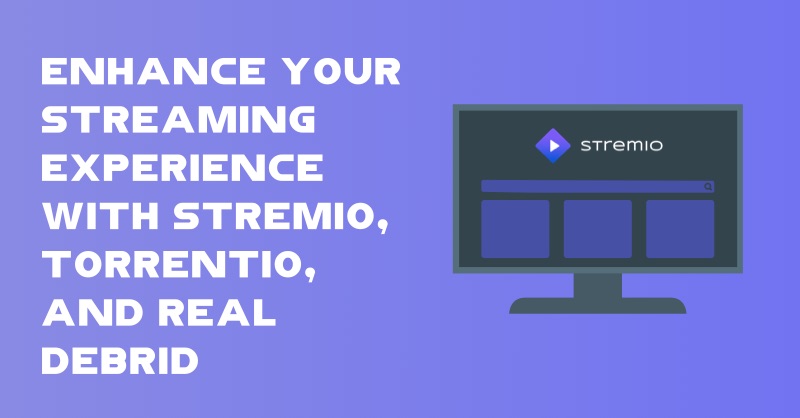
Welcome to the world of seamless streaming! In the digital age where content is king, having a smooth and enhanced streaming experience is paramount. Whether you’re a movie buff, a series enthusiast, or a documentary lover, this guide is designed just for you. We’re going to walk you through the process of supercharging your streaming experience using Stremio, Torrentio, and Real Debrid. So, sit tight and get ready to transform your ordinary streaming into an extraordinary one!
1. Stremio – Your One-Stop Video Content Hub
Stremio is a versatile video content aggregator that lets you discover, organize, and watch videos from a multitude of sources.
- Visit the official Stremio website
- Download the Stremio android app or for your platform (Windows/Mac/Linux)
- Launch Stremio and register using your email or Facebook account
2. Torrentio – Stream Torrents Directly
Torrentio, a powerful Stremio add-on, enables you to stream torrents directly from multiple torrent providers. It offers customizable options for providers, quality, and foreign language.
- Navigate to the Torrentio configuration page
- Personalize your settings based on your preferences
- For an enhanced streaming experience, consider using a Debrid Provider like Real Debrid. It connects directly to a server, safeguards your IP from being shared in peer-to-peer connections, and boosts performance.
3. Real Debrid – Access Premium Streaming Sources
Real Debrid is a multihoster that offers its subscribers access to premium streaming sources, leading to superior video quality and reduced buffering issues.
- Go to the Real Debrid website
- Register for an account
- Visit the Premium Offers section and select a package that fits your needs
- After subscribing, retrieve your API key
- Paste the API Key in the Real Debrid API Key section on the Torrentio configuration page
- Click Install
4. Dive into the World of Enhanced Streaming with Stremio and Torrentio
With Torrentio installed, it’s time to verify the add-on installation and embark on your enhanced streaming journey.
- Click the puzzle piece icon on the top right of Stremio’s interface labeled ‘Show All Addons’
- Select ‘My Addons’ and scroll until you find Torrentio
- Test your new setup by streaming a movie or TV show
- Navigate to the ‘Discover’ section
- Select a Movie or TV show and click ‘Show’
- You should now see ‘[RB+] Torrentio – Quality’ in the list of streams
- Sit back, relax, and immerse yourself in a superior streaming experience!
And there you have it! You’ve successfully navigated the path to an enhanced streaming experience with Stremio, Torrentio, and Real Debrid. No more buffering, no more low-quality streams, just pure, uninterrupted enjoyment of your favorite content. Remember, the world of streaming is constantly evolving, so stay tuned for more tips and tricks to keep your experience top-notch. Happy streaming!
Your Advertisement Here
Learn More